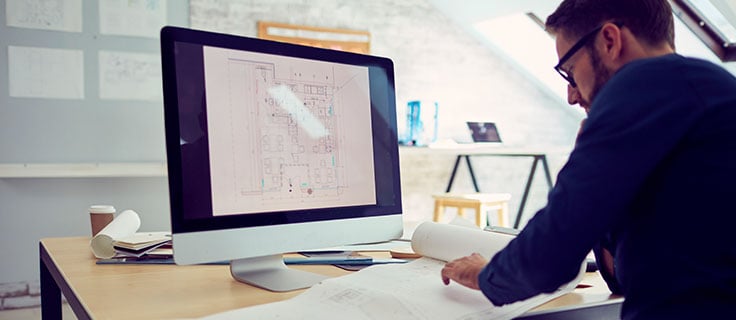What are the main features of AutoCAD®?
AutoCAD® is a computer-aided design software developed by the company AutoDesk that allows users to draw and edit digital 2D and 3D designs. The files can also be easily saved and stored in the cloud, letting you access drawings from any computer, any time. The main features of AutoCAD® software include:
- 3D Modeling and Visualization
- Photorealistic Rendering
- Solid, Surface and Mesh Modeling
- Visual Styles
- PDF and DGN Import/Export/Underlay
Through your online AutoCAD® training, you'll learn to use AutoCAD® and its basic functions in order to take advantage of the main features and understand how you can apply them to drafting work in a variety of industries.
How long does it take to learn AutoCAD®?
Like any software, there will always be updates and continuous learning. However, learning the basics of using AutoCAD® software with an online AutoCAD® certificate program doesn't need to take long. With Penn Foster's AutoCAD® classes, you can learn to use AutoCAD® on your schedule.
Is AutoCAD® a good skill to have?
If you work in manufacturing, technology, or even interior design, understanding how to use AutoCAD® is a great skill to have. Professionals in a variety of industries use the software to more quickly and accurately draft schematics, blueprints, and more. Adding AutoCAD® knowledge to your skillset and resume can help enhance your resume if you're looking to advance in your career or make your current role easier.
What careers use AutoCAD®?
AutoCAD® is used in a wide variety of industries. Careers that use AutoCAD® include jobs in architecture, manufacturing, engineering, construction, utilities, and interior design. Some common job titles that require an understanding of CAD software include:
- CAD Designer
- Civil Engineer
- Electrical Drafter
- Environmental Engineer
- Interior Designer
- Insurance Surveyor
- Technical Illustrator
- and more!