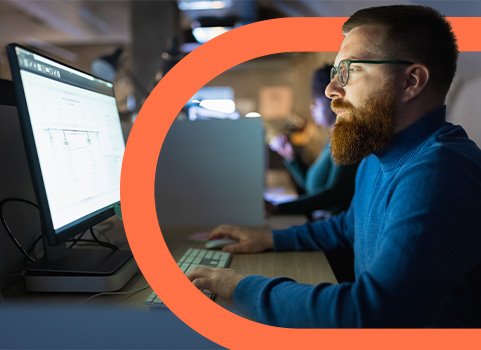
AutoCAD Drafter Career Guide
Mar 06, 2024
7 min read
AutoCAD® drafters combine their sense of creativity with their sharp technical skills to create technical drawings of building plans, blueprints, and more. It can be a very interesting field to work in (and tends to pay well), but is it the right career for you? Here’s what you need to know about the average salary for drafters, how to become a drafter, and the software you’ll use on the job.
What do you do as an AutoCAD® drafter?
As an AutoCAD® drafter, you’ll use AutoCAD® and other industry software to create drawings and technical models of building designs, plans, and blueprints. These drawings are then used by construction teams, architects, engineers, and other professionals to take the work from paper to real life. Drafters can also work in manufacturing and industrial roles, creating designs and schematics for machinery and products.
In the past, drafters would create building designs and drawings by hand, focusing more on the creative aspects of the work. However, today, drafters focus on computer-aided design, and are skilled with computers and technology.
AutoCAD drafter responsibilities
As a drafter, you’ll be responsible for a variety of duties. Depending on where you work and your experience in the field, your tasks will likely include things such as
- Using AutoCAD® software to design drawings, schematics, 2D and 3D models
- Discussing designs with engineers, architects, and construction leads
- Editing designs of other drafters
- Adapting designs for construction projects
- Creating electrical plans
AutoCAD drafter salary: how much do AutoCAD drafters make?
AutoCAD® drafters who are skilled with the software and knowledgeable in design and engineering needs can make a great starting salary! The median salary for a drafter in 2021 was $60,400 per year. The lowest 10% of drafters earned around $38,360 per year, while the highest 10% earned more than $93,570.
How much you can earn as a drafter can depend on your employer, the state you live in, your experience, and other factors.
AutoCAD salary per month
If you’re making close to the median drafter salary, your monthly pay – before taxes – is likely to be around $5,000. Your take home pay can vary depending on the different deductions from your paycheck, like state and federal taxes, healthcare benefits, etc.
Top states for AutoCAD salaries
The average salary you can earn in the field can change depending on where you live. Some states have higher average salaries based on cost of living or the demand for skilled workers in the field.
The highest paying states for AutoCAD® drafters are
- Washington: $70,190
- Massachusetts: $71,860
- New York: $71,290
- Maryland: $70,170
- Colorado: $72,660
How to earn more with AutoCAD certifications
One effective way to increase how much you can potentially make as an AutoCAD® drafter is to become certified. Certification can validate your skills to your current or potential employers and can qualify you for more advanced roles or specialties within the field.
There are several entry-level certifications you can sit for, as well as specialized certifications in architectural, electrical, and mechanical drafting.
Entry level certifications include
- Autodesk Certified User (ACU)
- Autodesk Certified Associate (ACA)
Advanced certifications include
- Autodesk Certified Professional (ACP)
- Autodesk Certified Expert (ACE)
To qualify to sit for these certification exams, you’ll need to have some experience working with AutoCAD® software. The minimum requirement for more entry-level certifications is about 150 hours of relevant experience using the software. For more advanced certification, you’ll need anywhere from 400 to 1,200 hours of AutoCAD® software experience.
Is being an AutoCAD drafter a good career?
Yes! Becoming an AutoCAD® drafter is a good career for someone who is interested in design and technology. Drafters can also work in a few different industries, giving you some options when it comes to finding a job in the field. The most common industries drafters work in include
- Architectural design
- Manufacturing
- Construction
- Electrical management
However, having AutoCAD® skills can also be helpful in other careers such as interior design, project management, engineering, and urban planning and development.
Is AutoCAD in high demand?
Since computer-aided design skills are needed in a variety of jobs and industries, there are plenty of opportunities to put your AutoCAD® skills to use. Besides the standard roles in which drafting is essential, you can use your skills to find jobs in interior design, product design, graphic design, or fashion design.
Can learning AutoCAD help you get jobs?
If you’re applying to drafting jobs, having foundational AutoCAD® skills is essential to qualifying for entry-level roles. It’s unlikely that you’d be hired without them! If you’re looking to pursue careers outside of traditional drafting jobs, understanding computer-aided design can be beneficial and help you stand apart from other applicants.
Is AutoCAD worth learning?
Because AutoCAD® is so widely used for drafting, learning how to use the software is absolutely worth it. If you’re interested in working in architecture, engineering, manufacturing, product design, or even construction, knowing how to use the software is a basic requirement for many jobs you’ll find in these fields.
How to learn AutoCAD
You can learn how to use AutoCAD® software in several ways, including through online tutorials and videos. However, the software can be complex and may be difficult to learn completely on your own. That’s where formal training programs can help. Through structured AutoCAD® classes, you can build your skills with the software step-by-step and develop a stronger foundational understanding of using it for drafting designs.
Is CAD hard to learn?
Like any new skill, learning CAD® can be difficult at first. CAD® stands for computer-aided design software and it can be complicated and confusing to navigate if you don’t have any previous experience with it. But if you’re motivated to learn and are willing to put in the time and effort to really understand it, it can be worth it. Besides learning how to use software like AutoCAD,® it will also be important to regularly practice what you learn.
How long is CAD training?
You can learn how to use CAD® in as little as a few months! Most training programs will focus on the foundational skills needed to use AutoCAD® effectively and, depending on how you learn, you could finish an online program relatively quickly.
How do I start a career in AutoCAD?
Starting a career in AutoCAD® drafting involves a few steps.
- Gain an education. You’ll need to have a high school diploma or equivalent, as well as higher education in the field. Many drafting jobs require, at minimum, a relevant associate degree. However, some jobs in manufacturing will take you on as an apprentice and help you develop your AutoCAD® skills on the job. Training in AutoCAD® alone may not qualify you for some jobs, so it’s important you know what the education requirements are for the role you want.
- Get certified. Certification helps validate your skills and can be very beneficial to getting a job in the field. Students are able to sit for the more entry-level Autodesk certification exams, while more advanced certifications will require more real-world experience.
- Build a portfolio. A portfolio helps you demonstrate your skills and work as a drafter. Many employers may ask to see your portfolio during the application process or after the first interview.
- Update your resume. Make sure to update your relevant education and certifications, especially if you've just completed a CAD® training course or just became certified.
- Search and apply for jobs. Use online job boards like Indeed, Glassdoor, and Monster to search for entry-level drafting jobs or jobs that need AutoCAD® experience. You can also use LinkedIn search for jobs and network with other professionals in the field.
While many drafting jobs will require an associate degree, there may be other roles that use computer-aided design that don’t, so make sure you check out the education requirements and job responsibilities of each opening before applying.
Learn how to use AutoCAD online
Whether you want to advance in your current job or start an entirely new career, learning how to use AutoCAD® software can be beneficial! With Penn Foster’s online Drafting with AutoCAD® Program, you can build your CAD® skills in as little as 9 months.
Have more questions about the program or are ready to get started today? Reach out to our Admissions Team at 1-888-427-6500!




